AWS Snow Family is a “family” of AWS services that provide data storage, migration, and compute resources. It is made up of AWS Snowcone, AWS Snowball, and AWS Snowmobile. Ever imagined yourself hiking up Mount Everest or trekking deep deep into the Amazon rainforest and doing some data crunching? No? Well, with the AWS Snow Family, you can!
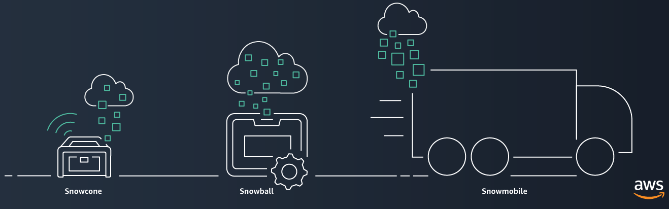
Unlike most AWS services, AWS Snow Family is made up of physical products that help you move petabytes to data to and from AWS, or process data on-site (“at the edge”). AWS Snowcone and AWS Snowball are physical devices sent to you for use, while AWS Snowmobile is a 45 foot shipping container, pulled by a truck that will be driven up to your office. I know. Super weird.
These devices come with computing resources that allow you to collect and process data where you are (“at the edge”). Some examples of services you can run on AWS Snow Family devices are: Amazon EC2 instances, AWS IoT Greengrass functions, and Kubernetes deployments on Amazon EKS Anywhere. They also work with NFS so you can utilize these devices with your existing on-premises resources like servers.
Some common use cases are Cloud Migration, Disaster Recovery, Datacenter Decommission, and Content Distribution. Using this service mitigates many of the most common issues with large-scale data transfers such as security, transfer times, and high network costs.
The AWS Snow Family
AWS Snowcone
AWS Snowcone weighs in at 4.5lbs, and is the smallest member of the AWS Snow Family ? With 8TB of usable HDD storage and 14TB of usable SSD storage, it was announced in 2020 as a portable, rugged, and secure solution to deploying applications and collecting and processing data at the edge. It fits into a backpack, and you can utilize it to move data from your local drives to AWS offline (ship it back to AWS) or online (with AWS DataSync). You really can take this little fellow with you on a trek of a lifetime into the Amazon rainforest!
AWS Snowball
Amazon Snowball is data migration solution to transport A LOT of data from your on-premise environment into the AWS Cloud. The process is easy and secure, and costs as little as 1/5th of the cost of data transfer via high-speed internet.
It also comes with compute resources to help you run computational tasks with little or no network connectivity. They can be considered “data centers in a box.”
AWS Snowball comes in two flavors:
- Snowball Edge Compute Optimized (more computing capabilities): higher performance workloads; 28TB of usable SSD storage
- Snowball Edge Storage Optimized (more storage): large-scale data migrations or capacity-oriented workloads; 80TB of usable HDD storage, 1TB of usable SSD storage
AWS Snowmobile
Snowmobile is a 45 foot shipping container, pulled by a semi-trailer truck, and it was released in re:Invent 2016 to address the needs of customers who had EXABYTES of data to transfer. Each Snowmobile can hold up to 100PB of data, which it will transfer from your datacenter to AWS cloud.
You can utilize AWS Snowmobile to quickly migrate massive amounts of data, including a whole entire data center. Before, to transfer 100PB of data over a direct connect line with 1Gbps connection would have taken 20 years. With Snowmobile, this can be completed within a few weeks.
You can kind of hear how the audience isn’t sure whether to accept this whole concept as a joke or real…
Security
As with all other data-based services in AWS, security is a very important component of this service. AWS Snow Family utilizes muti-layers of security to make sure that the data is secure from start to finish of its journey. All data moved to these devices are also automatically encrypted so your data stays secure during transit (if you’re shipping it back to AWS).
- Tamper-resistant enclosure for the physical device
- 256-bit encryption of data
- Industry standard Trusted Platform Module (TPM) for security and full chain-of-custody of customer data
- Software erasure of the device after job completion
AWS Import/Export
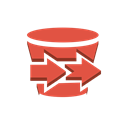
Snowball came from an old service called AWS Import/Export. It is now an obsolete service (you can’t find it on AWS Management Console), but was used to accelerate moving large amounts of data in and out of AWS Cloud. It allowed you send in your portable device (like an external hard drive), and AWS transferred data directly onto and off storage devices using AWS’s high-speed internal network instead going through the internet.
As you can imagine, this became a bit overwhelming, as everyone was sending in all sorts of disks with their data on it. AWS released Snowball in 2015 to replace this service so that everyone was sending their data in using a unified device.
Resources
- AWS Snow Family (AWS)
- AWS Snowcone (AWS)
- AWS Snowball (AWS)
- AWS Snowmobile (AWS)
- AWS Snow Family Documentation (AWS KB)
- AWS Snowball Device Differences (AWS KB)
Thank you, the explanation in awesome
I hear that Snowball can’t be used with EBS storage. Is that true? If so, can you suggest a workaround?
Thank you.
Hello there,can buy the devices or the truck onpremises data migration storage for personal use?????????
Hahaha I’d imagine it’d be QUITE expensive!!!